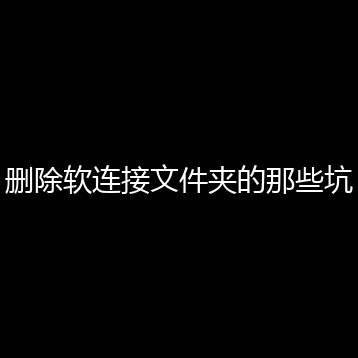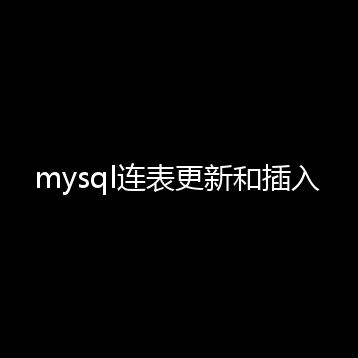1、调整图片按照上传顺序排序
修改:dialogs/image/image.js
718行后段位:
uploader.on('uploadSuccess', function (file, ret) {
var $file = $('#' + file.id);
try {
var responseText = (ret._raw || ret),
json = utils.str2json(responseText);
if (json.state == 'SUCCESS') {
// _this.imageList.push(json); 上传图片序
_this.imageList[$file.index()] = json;
$file.append('<span class="success"></span>');
} else {
$file.find('.error').text(json.state).show();
}
} catch (e) {
$file.find('.error').text(lang.errorServerUpload).show();
}
});
2、图片浮动无效
修改:ueditor.config.js,xss白名单修改,whitList:
img: ['src', 'alt', 'title', 'width', 'height', 'id', '_src', 'loadingclass', 'class', 'data-latex', 'style'],//添加style
3、高亮打开、高亮代码自动换行
加载文件:
third-party/SyntaxHighlighter/shCoreDefault.css
third-party/SyntaxHighlighter/shCore.js
设置JS:
<script type="text/javascript">
SyntaxHighlighter.highlight();
</script>
高亮后代码过长不会自动换行,不能自适应解决:
修改shCoreDefault.css
.syntaxhighlighter 添加:word-break:break-all; /* 修复换行 */
修改后:
.syntaxhighlighter {
width: 100% !important;
margin: .3em 0 .3em 0 !important;
position: relative !important;
overflow: auto !important;
background-color: #f5f5f5 !important;
border: 1px solid #ccc !important;
border-radius: 4px !important;
border-collapse: separate !important;
word-break:break-all; /* 修复换行 */
}
相继出现另一个问题,换行后左侧行号未跟随变化,出现错位,解决方案,添加JS:
<script type="text/javascript">
$(function(){
SyntaxHighlighter.highlight();
$("table.syntaxhighlighter").each(function () {
if (!$(this).hasClass("nogutter")) {
var $gutter = $($(this).find(".gutter")[0]);
var $codeLines = $($(this).find(".code .line"));
$gutter.find(".line").each(function (i) {
$(this).height($($codeLines[i]).height());
$($codeLines[i]).height($($codeLines[i]).height());
});
}
});
});
</script>
而且,会和bootstrap发生冲突,导致以上修改无效,查找发现冲突样式为bootstrap的code中的white-space: nowrap;样式,只需项目中添加:
code{
white-space: pre-wrap;
}
4、高亮主题
需要的留言哦~
5、取消自动保存无效
1.修改ueditor.all.js,在'contentchange': function () {函数的第一行添加代码:
'contentchange': function () {
if (!me.getOpt('enableAutoSave')) {
return;
}
2.修改ueditor.config.js,enableAutoSave的注释去掉并设置成false,saveInterval的注释也去掉设置成0;
6、editor.execCommand('inserthtml', inhtml)执行inserthtml,会自动删除插入位置后面<br/>标签及选中<br/>后面数据导致重复问题
搜索UE.commands['inserthtml'] = {}部分注释掉,ueditor.all.js文件中的代码:
//选中文字插入删除后面br
if(tmpNode && domUtils.isBr(tmpNode)){
range.setEndAfter(tmpNode);
}
//点击位置插入删除后面br
if(nextNode && domUtils.isBr(nextNode)){
domUtils.remove(nextNode)
}
//<br/>后面或<br/>空格中间数据选中后,出现重复部分内容的现象,<br/>导致位置不正确,注释即可:
//range.txtToElmBoundary();