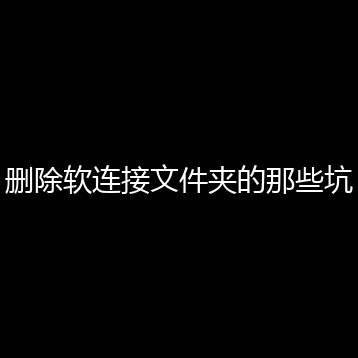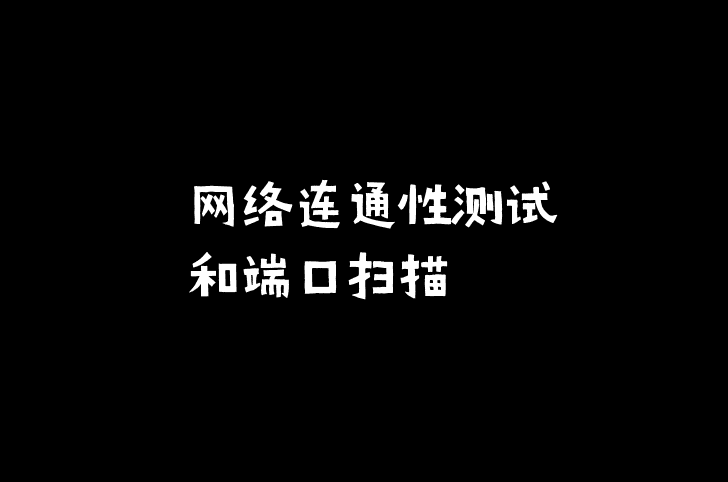默认http/https 每次都需要手动输入密码,解决繁琐输入密码:
1、第一种设置git参数
#全局设置记住密码 默认15分钟 git config --global credential.helper cache #自定义时间,单位:秒-eg:1天 git config credential.helper 'cache --timeout=86400' #永久存储: git config --global credential.helper store
2、默认携带
#http中默认携带 git clone http://name:password@github.com/name/project.git
需注意:第二种方式如果用户名/密码中有@符号会出错,所以urlencode进行处理,处理后@符号会变为%40,问题解决。