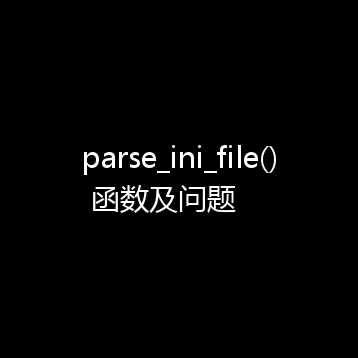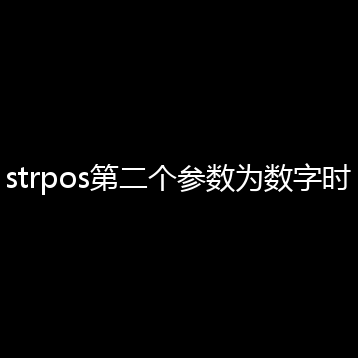put方式提交数据,如果Content-Type是application/x-www-form-urlencoded,可正常解析数据,如果使用multipart/form-data数据就会变成一串字符串而不解析。
我们只能手动进行解析:
1、支持文件上传
private function _parsePut( )
{
global $_PUT;
/* PUT data comes in on the stdin stream */
$putdata = fopen("php://input", "r");
/* Open a file for writing */
// $fp = fopen("myputfile.ext", "w");
$raw_data = '';
/* Read the data 1 KB at a time
and write to the file */
while ($chunk = fread($putdata, 1024))
$raw_data .= $chunk;
/* Close the streams */
fclose($putdata);
// Fetch content and determine boundary
$boundary = substr($raw_data, 0, strpos($raw_data, "\r\n"));
if(empty($boundary)){
parse_str($raw_data,$data);
$GLOBALS[ '_PUT' ] = $data;
return;
}
// Fetch each part
$parts = array_slice(explode($boundary, $raw_data), 1);
$data = array();
foreach ($parts as $part) {
// If this is the last part, break
if ($part == "--\r\n") break;
// Separate content from headers
$part = ltrim($part, "\r\n");
list($raw_headers, $body) = explode("\r\n\r\n", $part, 2);
// Parse the headers list
$raw_headers = explode("\r\n", $raw_headers);
$headers = array();
foreach ($raw_headers as $header) {
list($name, $value) = explode(':', $header);
$headers[strtolower($name)] = ltrim($value, ' ');
}
// Parse the Content-Disposition to get the field name, etc.
if (isset($headers['content-disposition'])) {
$filename = null;
$tmp_name = null;
preg_match(
'/^(.+); *name="([^"]+)"(; *filename="([^"]+)")?/',
$headers['content-disposition'],
$matches
);
list(, $type, $name) = $matches;
//Parse File
if( isset($matches[4]) )
{
//if labeled the same as previous, skip
if( isset( $_FILES[ $matches[ 2 ] ] ) )
{
continue;
}
//get filename
$filename = $matches[4];
//get tmp name
$filename_parts = pathinfo( $filename );
$tmp_name = tempnam( ini_get('upload_tmp_dir'), $filename_parts['filename']);
//populate $_FILES with information, size may be off in multibyte situation
$_FILES[ $matches[ 2 ] ] = array(
'error'=>0,
'name'=>$filename,
'tmp_name'=>$tmp_name,
'size'=>strlen( $body ),
'type'=>$value
);
//place in temporary directory
file_put_contents($tmp_name, $body);
}
//Parse Field
else
{
$data[$name] = substr($body, 0, strlen($body) - 2);
}
}
}
$GLOBALS[ '_PUT' ] = $data;
return;
}
需要额外增加处理文件,详细查看:https://www.php.net/manual/zh/features.file-upload.put-method.php
2、如果不需要文件,可以使用此方法:
// Fetch content and determine boundary
$raw_data = file_get_contents('php://input');
$boundary = substr($raw_data, 0, strpos($raw_data, "\r\n"));
// Fetch each part
$parts = array_slice(explode($boundary, $raw_data), 1);
$data = array();
foreach ($parts as $part) {
// If this is the last part, break
if ($part == "--\r\n") break;
// Separate content from headers
$part = ltrim($part, "\r\n");
list($raw_headers, $body) = explode("\r\n\r\n", $part, 2);
// Parse the headers list
$raw_headers = explode("\r\n", $raw_headers);
$headers = array();
foreach ($raw_headers as $header) {
list($name, $value) = explode(':', $header);
$headers[strtolower($name)] = ltrim($value, ' ');
}
// Parse the Content-Disposition to get the field name, etc.
if (isset($headers['content-disposition'])) {
$filename = null;
preg_match(
'/^(.+); *name="([^"]+)"(; *filename="([^"]+)")?/',
$headers['content-disposition'],
$matches
);
list(, $type, $name) = $matches;
isset($matches[4]) and $filename = $matches[4];
// handle your fields here
switch ($name) {
// this is a file upload
case 'userfile':
file_put_contents($filename, $body);
break;
// default for all other files is to populate $data
default:
$data[$name] = substr($body, 0, strlen($body) - 2);
break;
}
}
}